2008 - 2014 Cadillac 5 Button Smart Key w/ Remote Start - Emergency key included - M3N5WY7777A
2008 - 2014 Cadillac 5 Button Smart Key w/ Remote Start - Emergency key included - M3N5WY7777A
Ekey - 506
Fits:
2008 - 2014 Cadillac CTS
2008 - 2013 Cadillac STS
Do you have a current remote but the casing is worn or cracked and you just need a new casing installed for you? Use our 'Inspect My Remote' service to get your unit re-cased for $19.99! Other charges may apply if during the refurb process our technicians need to replace a battery or notice something that also need fixed. Please give us a call if you want more information on this: 855-224-7258 FREE.
180 Day Satisfaction Guarantee!
If you are not 100% satisfied with your product for any reason, you may return the product within 180 days of ordering for a replacement. Please see our return policy for further information.
| SKU | 471 |
|---|---|
| FCC Number | M3N5WY7777A |
| OE Part # | 25943676 or 25943677 or 25854936 |
| Support | Your purchase gives you 100% free e-mail and phone technical support from our expert staff. |
| Programming Information | Please Check if your vehicle has Self-Programming instructions by Clicking the Tab Above. "Programming Instructions" |
| Product Condition | Refurbished |
| Programming Instructions | 2008 - 2009 Cadillac CTS Programming Instructions: Please Check your Manual for Instructions as Cadillac's are Self-Programmable and Instruction's are Normally in your Owner's Manual.Use this Procedure for Vehicles with Driver Information Center Buttons
1. Insert Key and turn to ON position so you can access Driver Information Center
6. To exit programming mode turn key off and remove key. Use this Procedure for Vehicles without Drivers Information Center Buttons To access this display, the vehicle must be in Park (P) with key in the on position (as far as you can go without cranking engine)
2. Press and hold the trip odometer reset stem for three seconds.
3. Press and hold the lock and unlock buttons on the first keyless remote at the same
4. To program additional remotes at this time repeat step 3.
5. To exit programming mode turn key off and remove key.
2010 - 2013 Cadillac CTS Programming Instructions: Please Check your Manual for Instructions as Cadillac's are Self-Programmable and Instruction's are Normally in your Owner's Manual.You have one programmed remote and you want to add another.
1. Vehicle must be off.
2. Place the working remote(s) in the cupholder. Have the new remote with you.
3. Insert the key into the key lock cylinder located on the outside of drivers door.
4.Turn the key to the unlock position five times with in five seconds.
5. The (DIC) Driver Information Center displays Ready to Learn Electronic key #2, 3 or 4
6. Place the new remote into the transmitter pocket with the buttons facing the front
7. A beep sounds once the remote is programmed. The DIC displays Ready to Learn
8. Press the ignition control knob to exit programming mode.
9. Remove the remote from the transmitter pocket and press unlock to the remote two times.
10. To program additional remotes, repeat Steps 6 through 9.
You have no working remotes.
1. The vehicle must be off.
2. Place the new remote into the transmitter pocket with the buttons facing the front
3. Insert the key into the key lock cylinder located on the outside of drivers door.
4.Turn the key to the unlock position five times with in five seconds.
5. The (DIC) Driver Information Center displays Ready to Learn Keys.
6. Press the ignition switch in.
7. The DIC reads Learn Delay Active Wait XX Min and counts down to zero.
8. The DIC displays Press Start Control To Learn Keys again.
9. Press the ignition switch in again.
10. Repeat Steps 7, 8 and 9
11. The DIC reads Learn Delay Active Wait XX Min and counts down to zero.
12. A beep sounds and the DIC reads Ready To Learn Electronic Key # X.
13. A beep sounds once programming is complete. The DIC displays Ready To Learn
14. To program additional remotes, insert each transmitter in the pocket until a beep is
15. Press the ignition control knob if programming is complete.
16. Press unlock on each newly programmed remote to complete the process. 2008 - 2010 Cadillac STS Programming Instructions: Please Check your Manual for Instructions as Cadillac's are Self-Programmable and Instruction's are Normally in your Owner's Manual.Obtain all remote transmitters for this vehicle.1. Start with vehicle off and key out of ignition. 2. Place a currently functioning remote as well as the new remote inside the cabin of the vehicle. 3. Insert key into driver's door lock cylinder and cycle the lock cylinder to UNLOCK 5 times in 5 seconds. READY FOR FOB #X (X will be remote 2, 3, or 4) will be displayed on the DIC (Driver Information Center). 4. Locate the remote pocket in the center console between the driver and passenger seats. Place the new, unprogrammed remote in the pocket in the center console with the buttons facing forward. 5. When the programming is complete you will hear an audible tone. READY FOR FOB #X or MAX # FOBS LEARNED will now be displayed on the DIC. 6. Remove first remote that was programmed and place next remote to be programmed in the remote pocket. 7. Once all remotes have been programmed in the pocket you can exit program mode and test all remotes for proper programming. NOTE: WHEN PROGRAMMING REMOTES WITH A REMOTE START FUNCTION YOU MUST IDLE VEHICLE FOR 20 TO 30 MINUTES AND LEAVE REMOTES IN PROGRAMMING POCKET. Programming Without a Reognized Transmitter: 1. The vehicle must be off. 2011 - 2013 Cadillac STS' are Not Self-Programmable and will require an Automotive Locksmith to Program. Please Check your Manual for Instructions as Cadillac's are Self-Programmable and Instruction's are Normally in your Owner's Manual. |
| msrp | 219.00 |