1990 - 1997 Toyota 2 Button Keyless Entry Remote Fob - Black Case - BAB237131-022
1990 - 1997 Toyota 2 Button Keyless Entry Remote Fob - Black Case - BAB237131-022
Fits:
1990 - 1997 Toyota 4Runner
1995 - 1997 Toyota Avalon
1990 - 1997 Toyota Camry
1990 - 1997 Toyota Celica
1991 - 1997 Toyota Land Cruiser
1991 - 1995 Toyota MR2
1992 - 1997 Toyota Paseo
1991 - 1997 Toyota Previa
1996 - 1997 Toyota Rav4
1991 - 1997 Toyota Supra
1993 - 1997 Toyota T100
1995 - 1997 Toyota Tacoma
1993 - 1997 Toyota Tercel
180 Day Satisfaction Guarantee!
If you are not 100% satisfied with your product for any reason, you may return the product within 180 days of ordering for a replacement. Please see our return policy for further information.
| SKU | 6600 |
|---|---|
| FCC Number | BAB237131-022 |
| OE Part # | 08191-00870 PT398-07100 |
| Support | Your purchase gives you 100% free e-mail and phone technical support from our expert staff. |
| Programming Information | Please contact us via phone (1-855-224-7258) or live support chat to the bottom right of our website to confirm programming for this product. Our techs will make sure you know everything you need to! If our techs inform you that this product needs to be programmed by a Locksmith |
| Product Condition | Refurbished |
| Programming Instructions | Obtain all remote transmitters for this vehicle. 1. Insert key into ignition and turn ignition switch to ON position. 2. Locate the ECU (Engine Control Unit) and press and hold the ECU PROGRAMMING button for 3 seconds (refer to diagram for location). The ECU will be located under one of the front two seats, the trunk, or under the dashboard on the drivers side. You will need a small pointy object like a pen to depress the ECU button. After pressing the ECU button for three seconds, you will see the STATUS MONITOR LED turn on for 5 seconds. Vehicle is now in programming mode. 3. Press and release either the top or bottom button on the remote (If you purchased a four button duplicate remote simply press the lock or unlock button since the other two buttons will not be used). The STATUS MONITOR LED will turn off. A chirp will be heard as well as one flash of the exterior lights. 4. Turn off the ignition. Programming is now complete, test remotes for proper programming. |
| msrp | 158.17 |