1994 - 2001 Acura 4 Button Keyless Entry Remote Fob - A269ZUA108
Fits:
1997 - 1999 Acura CL
1994 - 2001 Acura Integra
180 Day Satisfaction Guarantee!
If you are not 100% satisfied with your product for any reason, you may return the product within 180 days of ordering for a replacement. Please see our return policy for further information.
| SKU | 257 |
|---|---|
| FCC Number | A269ZUA108 |
| OE Part # | 72147-SY8-A03 |
| Support | Your purchase gives you 100% free e-mail and phone technical support from our expert staff. |
| Programming Information | Please Check if your vehicle has Self-Programming instructions by Clicking the Tab Above. "Programming Instructions" |
| Product Condition | Refurbished |
| Programming Instructions | 1997 - 1999 Acura CL 2. W/in 1-4 seconds, push the transmitter lock or unlock button with the transmitter aimed at the keyless receiver unit. (Just at the steering wheel is fine) 3. W/in 1-4 seconds, turn the ignition switch off 4. W/in 1-4 seconds, turn the ignition switch on(II) 5. W/in 1-4, push the transmitter lock or unlock button w/ the transmitter aimed at the receiver again. 6. W/in 1-4 seconds, turn the ignition switch off 7. W/in 4 seconds, turn the ignition switch On(II) 8. w/in 1-4 seconds, push the transmitter lock or unlock again. 9. w/in 4 sec, turn the ignition off 10. w/in 4 sec, turn the ignition ON 11. W/in 1-4, push the transmitter again 12. Confirm you can hear the sound of the door actuators. W/in 1-4 seconds, push the trans lock or unlock button again. 13. W/in 10 seconds, aim the transmitters (up to three) whose codes you want to store at the receiver, and press the transmitter lock or unlock buttons. Confirm that you can hear the sound of the door lock actuators after each transmitter code is stored. 14. Turn the ignition switch off, and pull out the key. 15. Confirm proper operation with the new codes 1994 Acura Integra Programming Instructions: 1. Turn ignition to ON. (ON is the position just shy of starting the vehicle without cranking engine) 2. Press and hold the valet/disarm button located on the bottom of the dashboard to the left or right below the steering wheel. (You must hold the valet button until instructed to release) 3. The system LED on the upper steering column will flash indicating the vehicle is in programming mode. 4. Press the top button on the remote. The parking lights will flash to confirm successful programming of this remote. 5. Repeat step 4. for all additional remotes to be programmed. 6. Release valet/disarm button to exit programming mode. Test all remotes.
1995 - 1996 Acura Integra 1. Turn ignition ON. (The position just before starting the car - do not start the car) 2. Locate and HOLD the valet/disarm button do not release until step 6.(on the dash around the steering wheel). 3. While HOLDING the valet/disarm button wait for the LED on the steering column to flash which indicates that the car is in programming mode. 4. Once the light is flashing press the panic button on the right. This is the top of the 3 buttons if the key chain is facing down. The parking lights will FLASH which confirms that the remote has been programmed successfully. 5. If you have more than one remote repeat step 4 if not proceed to step 6. 6. RELEASE the valet/disarm button. 7. Programming is now complete. 1997 - 1999 Acura Integra 1. Collect all remotes that you wish to program. This procedure will erase all previously programmed remotes. You must program all existing and new remotes that you wish to use on the vehicle at this time. 2. You have 5 seconds to complete each step. If you take longer than 5 seconds you will need to restart 3. Enter vehicle and close all doors 4. Repeat the following steps A B C THREE times (use the same remote each time for this step, an unprogrammed remote can be used) A. Turn ignition to the ON position (II) **REPEAT STEPS ABC THREE TIMES 5. Turn ignition to the ON position (II) 6. Using the same remote from step 4 press the LOCK button. At this time the door locks will cycle confirming that the vehicle has entered programming mode. 7. Using the same remote from step 4 press the LOCK button. At this time the door locks will cycle confirming that the vehicle has programmed the remote. **If you have more remotes to program follow step 7 for each remote you wish to program. The door locks will cycle to indicate each remote has been programmed. You have 10 seconds to program each additional remote. 8. Turn the ignition to the OFF position (I) 2000 Acura Integra Programming Instructions: 1. Collect all remotes that you wish to program. This procedure will erase all previously programmed remotes. You must program all existing and new remotes that you wish to use on the vehicle at this time. 2. You have 5 seconds to complete each step. If you take longer than 5 seconds you will need to restart the entire process. You can attempt this process as many times as necessary to complete it. 3. Enter vehicle and close all doors. 4. Repeat the following steps A B C THREE times (use the same remote each time for this step, an un- rogrammed remote can be used). A. Turn ignition to the ON position (II) **REPEAT STEPS ABC THREE TIMES 5. Turn ignition to the ON position (II). 6. Using the same remote from step 4 press the LOCK button. At this time the door locks will cycle confirming that the vehicle has entered programming mode. 7. Using the same remote from step 4 press the LOCK button. At this time the door locks will cycle confirming that the vehicle has programmed the remote. **If you have more remotes to program follow step 7 for each remote you wish to program. The door 8. Turn the ignition to the OFF position (I) 2001 Acura Integra Obtain all remote transmitters for this vehicle and read the instructions prior to programming. Entering programming mode will erase all previously programmed remotes for this vehicle. You must have all remotes available for programming including working ones. Enter vehicle and close all doors Each of the following steps must be completed within five seconds of completing the previous step. If you take longer than five seconds or make a mistake, you must start the entire procedure over. Insert the key into the ignition, hold one remote in your left hand with additional remotes close by. We recommend taking remotes off the key ring to perform the procedure. When the instructions say to press the LOCK button, you should press the LOCK button on the remote for approximately one second then release it. Perform each of the next three steps in order, then repeat all three steps two more times for a total of three times each. 1. Turn the ignition to the ON position, marked II. Next, turn the ignition switch to ON position, marked II. 4. Using the same remote, press the LOCK button again. The door locks should cycle indicating the vehicle has ENTERED programming mode. 5. Using the same remote, press the LOCK button again. The door locks should cycle indicating the vehicle has PROGRAMMED that remote. If you have other remotes to program then repeat step 5 with each additional remote one after another. Step 5 must be completed within ten seconds for each additional remote. You may program up to three remotes. 6. Turn the ignition to OFF. Test all remotes. If your remote has a trunk button you will need to hold that button down for several seconds for that function to operate. |
| msrp | 122.98 |