2004 - 2006 OEM GMC Envoy XUV 4 Button Remote w/ Rear Glass - MYT3X6898B
2004 - 2006 OEM GMC Envoy XUV 4 Button Remote w/ Rear Glass - MYT3X6898B
IMPORTANT: This item may or may not come with the hatch glass release rubber button pad based on availability. If the original rubber button pad with the hatch release button is worn or unavailable we will substitute it with a trunk button icon instead. This does not affect the function of this button in any way because it's simply a rubber button with an icon printed on it. Please call us for availability if you want the hatch glass button release only.
Fits:
2004 - 2006 GMC Envoy XUV
180 Day Satisfaction Guarantee!
If you are not 100% satisfied with your product for any reason, you may return the product within 180 days of ordering for a replacement. Please see our return policy for further information.
| SKU | 3212 |
|---|---|
| FCC Number | MYT3X6898B |
| OE Part # | 15772899 |
| Support | Your purchase gives you 100% free e-mail and phone technical support from our expert staff. |
| Programming Information | This remote comes with free programming instructions so you can program the remote to your vehicle without using a locksmith. |
| Product Condition | Refurbished |
| Programming Instructions |
|
| msrp | 114.38 |