2004 - 2009 Toyota Prius 3 Button Smart Remote - Emergency key included - MOZB21TG - Black logo
2004 - 2009 Toyota Prius 3 Button Smart Remote - Emergency key included - MOZB21TG - Black logo
EKey - 2724
Fits:
2004 - 2009 Toyota Prius
IMPORTANT: This remote is for for vehicles that require you to manually unlock the doors or use the unlock button on the remote. If you place your hand on the outside driver's door handle (or if you push a rubber button on the door handle) and the vehicle detects the remote in your pocket and unlocks for you automatically, you need the remote with the silver logo.
180 Day Satisfaction Guarantee!
If you are not 100% satisfied with your product for any reason, you may return the product within 180 days of ordering for a replacement. Please see our return policy for further information.
| SKU | 3152 |
|---|---|
| FCC Number | MOZB21TG |
| OE Part # | 89070-47180 |
| Support | Your purchase gives you 100% free e-mail and phone technical support from our expert staff. |
| Programming Information | This remote comes with self programming instructions. You can view them under the 'Programming Instructions' tab. |
| Product Condition | Refurbished |
| Programming Instructions | IMPORTANT: In order to follow these instructions you MUST have one working black logo (not chrome) remote. If you have a chrome logo you have purchased the incorrect item and will need to do an exchange. If your original key fob is not working, a local auto locksmith will need to program the item in for you.
2004 - 2005 Toyota Prius Programming THIS PROCEDURE FOR VEHICLES WITHOUT "SMART ENTRY SYSTEM" 1. Start with the driver's door open and the remote out of the ignition slot. 2. Insert and remove remote from the ignition slot twice. 3. Within 40 seconds close and open the driver's door twice. 4. Insert and remove remote from the ignition slot. 5. Close and open the driver's door twice. 6. Insert remote into ignition slot and close driver's door. 7. Within 40 seconds press POWER button to switch ignition ON (illuminate amber LED) and OFF twice. 8. Remove remote from ignition slot. Vehicle should now automatically Lock and Unlock doors twice to indicate vehicle has entered programming mode. 9. Within 40 seconds of door locks cycling Press and hold LOCK and UNLOCK buttons on first remote for 1.5 seconds then release. Immediately after releasing Press the LOCK button once. Vehicle will automatically Lock and Unlock the doors once to indicate successful programming or twice to indicate a failure in programming. 10. Repeat step 9 for each remote to be programmed. 2006 - 2009 Toyota Prius Programming Intructions THIS PROCEDURE IS FOR VEHICLES WITHOUT "SMART ENTRY SYSTEM" STEP 1 - This will program the fob to Start/stop engine while it is inserted into the key port.
STEP 2 – This will program the fob’s keyless entry function This procedure (steps 1. through 13.) is for black logo key fobs and vehicles without SKS functionality
|
| msrp | 315.64 |