2013 - 2018 OEM Ford 5 Button Smart Key - Emergency key included - M3N5WY8609/M3N5WY8610 - CJ5T
2013 - 2018 OEM Ford 5 Button Smart Key - Emergency key included - M3N5WY8609/M3N5WY8610 - CJ5T
*IMPORTANT* Please verify that your remote has the P/N CJ5T. You would find this by removing the insert key and looking on the remote. You will see three sets of numbers: top left, top right, and bottom right. You need to match the bottom right first 4 characters and they SHOULD be CJ5T. If your P/N is BT4T please click here
Ekey: 3118
Fits:
2013 - 2017 Ford C-MAX Energi
2013 - 2018 Ford Escape
2013 - 2018 Ford Focus
180 Day Satisfaction Guarantee!
If you are not 100% satisfied with your product for any reason, you may return the product within 180 days of ordering for a replacement. Please see our return policy for further information.
| SKU | 792 |
|---|---|
| FCC Number | M3N5WY8609/M3N5WY8610 |
| OE Part # | 164-R7995 |
| Support | Your purchase gives you 100% free e-mail and phone technical support from our expert staff. |
| Programming Information | Please contact us via phone (1-855-224-7258) or live support chat to the bottom right of our website to confirm programming for this product. Our techs will make sure you know everything you need to! If our techs inform you that this product needs to be programmed by a Locksmith |
| Product Condition | Refurbished |
| Programming Instructions | 2013 - 2018 Ford Keyless Entry Remote Fob Smart Key Programming Instructions 1. Place the first programmed intelligent access key in the middle of the tray. 2. Press the push button ignition switch. 3. Wait five seconds and then press the push button ignition switch again. 4. Remove the intelligent access key. 5. Within 10 seconds, place a second programmed intelligent access key in the middle of the tray. 6. Press the push button ignition switch. 7. Wait five seconds and then press the push button ignition switch again. 8. Remove the intelligent access key. 9. Within 10 seconds, place the unprogrammed intelligent access key in the middle of the tray. 10. Press the push button ignition switch. Keep the ignition on for at least six seconds. 11. Remove the newly programmed intelligent access key. Programming is now complete. Check that the remote control functions operate and your vehicle starts with the new intelligent access key. If programming was unsuccessful, wait 10 seconds and repeat steps 1 through 11. 2015 Ford Focus Keyless Entry Remote Fob Smart Key Programming Instructions Make sure that the ignition is switched off before beginning this procedure. Make sure Read and understand the entire procedure before you begin. 2. Remove the tray. 4. Press the push button ignition switch. 5. Wait five seconds and then press the push button ignition switch again. 6. Remove the intelligent access key. 7. Within 10 seconds, place a second programmed smart key flat on the symbol. 8. Press the push button ignition switch. 9. Wait five seconds and then press the push button ignition switch again. 10. Remove the smart key. 11. Within 10 seconds, place the unprogrammed smart key flat on the symbol. 12. Press the push button ignition switch. Programming is now complete. Check that the remote control functions operate and If programming was unsuccessful, wait 10 seconds and repeat Steps 1 through 12. |
| msrp | 184.00 |